Use a computer or a mobile phone with an internet connection. Open the desired application on the Social Service Platform. Complete as many fields as you can. Upload the necessary supporting evidence and submit your application with or without full supporting evidence directly through the website. The local authority responsible for your application will receive it and process it. The more supporting evidence you upload, the quicker your application will be to process. If there are any questions or missing documents, your case worker will get in touch with you via telephone, post or email. In most cases you will receive your notice or assessment by post, although more and more are now being sent by email. Once you submit your application and transmit your data to the responsible local authority, your application and data will be deleted in full from our systems.
Questions about Applying (Fragen zur Antragstellung)
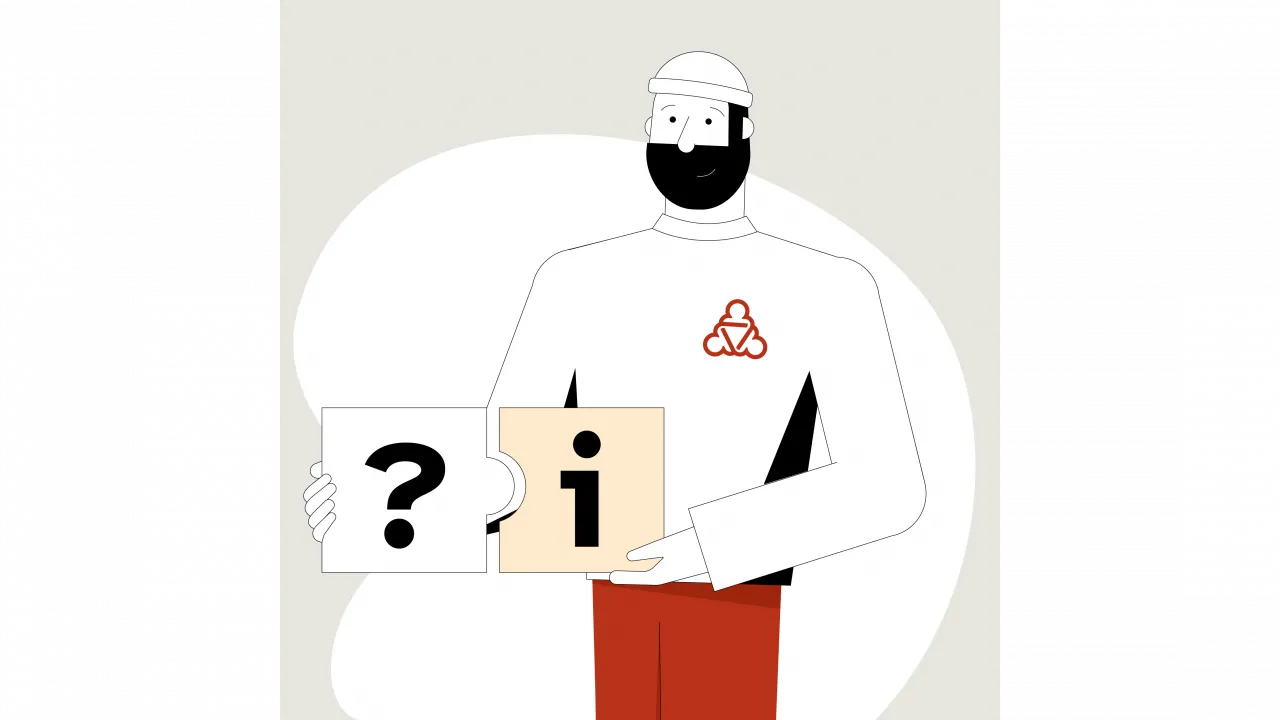
Application
If your local authority is not yet integrated with the Social Platform, you must contact them directly.
The Social Service Platform is to become a nationwide offering as part of the German Online Access Act (OZG). Over the course of 2022 and beyond, an increasing number of federal states and municipalities are to be persuaded to be integrated into the Social Service Platform and offer their services through the website.
You only need a computer, a tablet or a smartphone, which must be connected to the internet. You don’t need a printer. If you only have supporting evidence in paper form, all you need to do is take a picture of it using your mobile phone. You don’t need a scanner.
If you would like to prove your identity with the online ID card, please read the requirements for this function in the “Online-ID” area.
We recommend using the latest version of your browser to ensure that the application process runs as smoothly as possible. Please use Mozilla Firefox, Google Chrome or Microsoft Edge.
You can download the latest browser versions free of charge here:
Google Chrome: https://www.google.com/chrome/
Mozilla Firefox: https://www.mozilla.org/de/firefox/new/
Once your application is submitted, your details will be collated as a PDF document. You require a PDF reader to view the file, which you can download free of charge here:
PDF Reader: https://www.adobe.com/de/acrobat/pdf-reader.htm
You don’t need a printer. The application process is digital-only and completely paperless. You only need a computer, a tablet or a smartphone that is connected to the internet. If you only have supporting evidence in paper form, all you need to do is take a picture of it using your mobile phone. You don’t need a scanner.
Yes, you can still submit an application on the Social Platform even if you are not registered on the platform and do not have an account. To do so you will need an electronic ID card/online ID card. You must prove your identity at the end of the application process before you submit your application.
You require the following:
• the online ID function of your ID card must be activated
• your six-digit PIN
• a suitable smartphone or card reader
Important: If you have not registered with the Social Service Platform, you cannot save your progress during the application process. In other words, you cannot take a break from your application and come back to it at a later date.
Yes, legal guardians and authorised representatives can submit applications. You can make the necessary selection in the application form.
The use of the Social Service Platform and the creation of all online applications for social benefits is completely free of charge. Administrative fees are only charged for certain administrative services, as in the case of regular trips to the authorities.
Applications take varying amounts of time depending on the application in question and your personal circumstances, which is why most application processes have an option to save your progress. You can also submit applications online with the bare minimum of details to meet any relevant deadlines. All other information can be submitted later on. Remember that a final decision on your application can only be made once all of the necessary details have been submitted.
As a rule, your progress is always saved when you move on to the next section of your application. This ensures that your details are saved regardless of how much of your application you have completed and that you can return to it later on.
If you have only registered using your ID card, you cannot save your progress.
Even if you don’t have all of the necessary documents when entering your details, you can still submit your application to ensure that you meet all of the necessary deadlines. Any missing evidence should then be submitted as quickly as possible as no decision can be made on your application until it is complete. However, at the moment it is not yet possible to upload supporting evidence to the Social Service Platform once you have submitted your application. In this case you will need to submit the documents directly to the local authority.
Your case worker will get in touch with you and request the supporting evidence. If you have any questions, you can also contact the relevant local authority directly at any time. The advice finder tool can provide you with the right contact details. Any missing evidence should be submitted as quickly as possible as no decision can be made on your application until it is complete. Make sure you state your submission ID that was displayed when you submitted your application.
Once you have successfully submitted the application, you will be shown a reference number or submission ID. Make sure you note this ID number down. If you have any questions or have supporting evidence to submit, please state your submission ID. We also recommend storing all documents displayed to you on the website on your computer, tablet or smartphone. These documents include a summary of the details you have provided which usually contains an overview of the necessary supporting evidence. If you have any questions at a later date, you can check what you entered in the application or what documents may still be missing. Any missing evidence should be submitted as quickly as possible as no decision can be made on your application until it is complete.
Processing time varies depending on the applicant and the local authority. As a rule, the more complete the application is and the more supporting evidence is provided, the faster the application can be processed.
If you have any questions, you can contact the relevant local authority directly at any time. The local authority responsible for your application will be displayed when you enter your post code in the online application.
Please read the error message carefully. In most cases it will give you an indication of the reason for the technical issue and tell you how to resolve it. Make sure you check your internet connection, too. A functioning internet connection is necessary to be able to use the Social Service Platform. If you are unable to resolve the issue, please click on "zurück”, check all of the fields and the data you have entered and try continuing with, or submitting, your application again. Many technical issues can be resolved this way.
If the problem continues, you can contact the Social Service Platform information hotline on +49 (0)211 837-1955 between 8 am and 6 pm.
The details of your application are saved in your user account after each completed section. However, your progress will not be saved if you do not have a user account and have only registered using your electronic ID card. Please note that your application will only be officially submitted once it has been completed on the website.