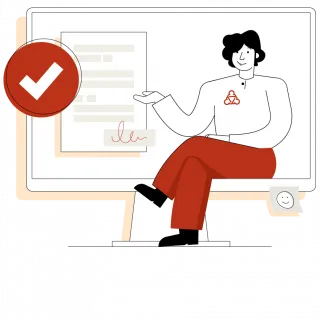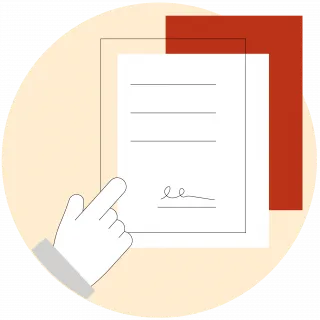Find social benefits
Do you need support, but don’t know which of the many social benefits is right for your situation? The social benefits finder is the simple way to check which benefits you might be entitled to.
Date of translation: 20 December 2023